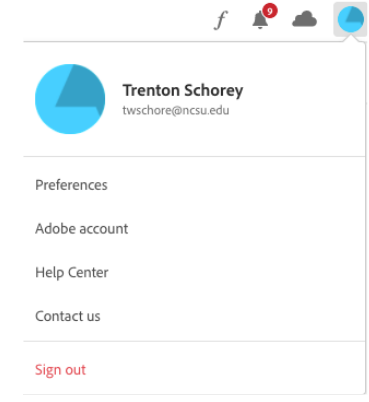If you have a user license you can install Adobe applications from Creative Cloud without the need for an administrator.
If you do not already have a user license, please see: How do I get Adobe?
1: Open up the Adobe Creative Cloud application and login with your Adobe account (usually your unity ID and password). For more detailed instructions, please see: Adobe Login Guide.
2: Find the “All Apps” Tab at the top and after clicking on that you should see all the applications available to download and install.
3: Click the install button next to the application you would like to install
For more detailed instructions, please visit the Adobe Guide