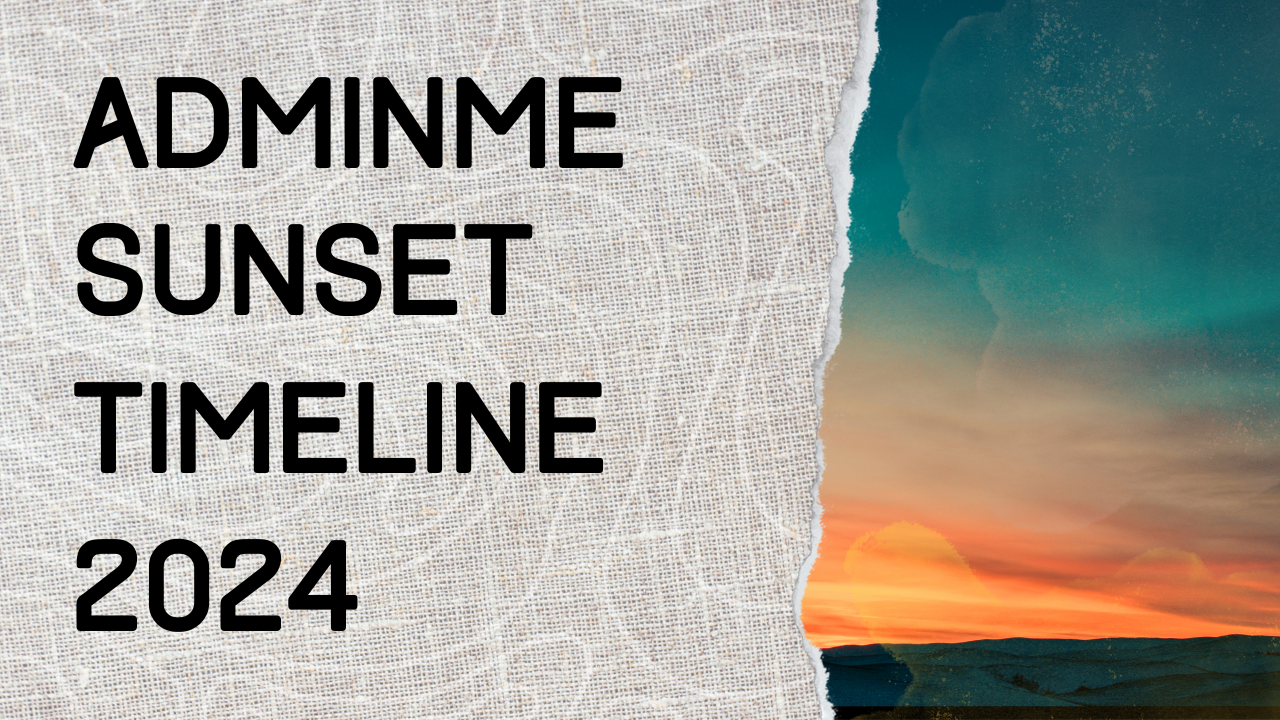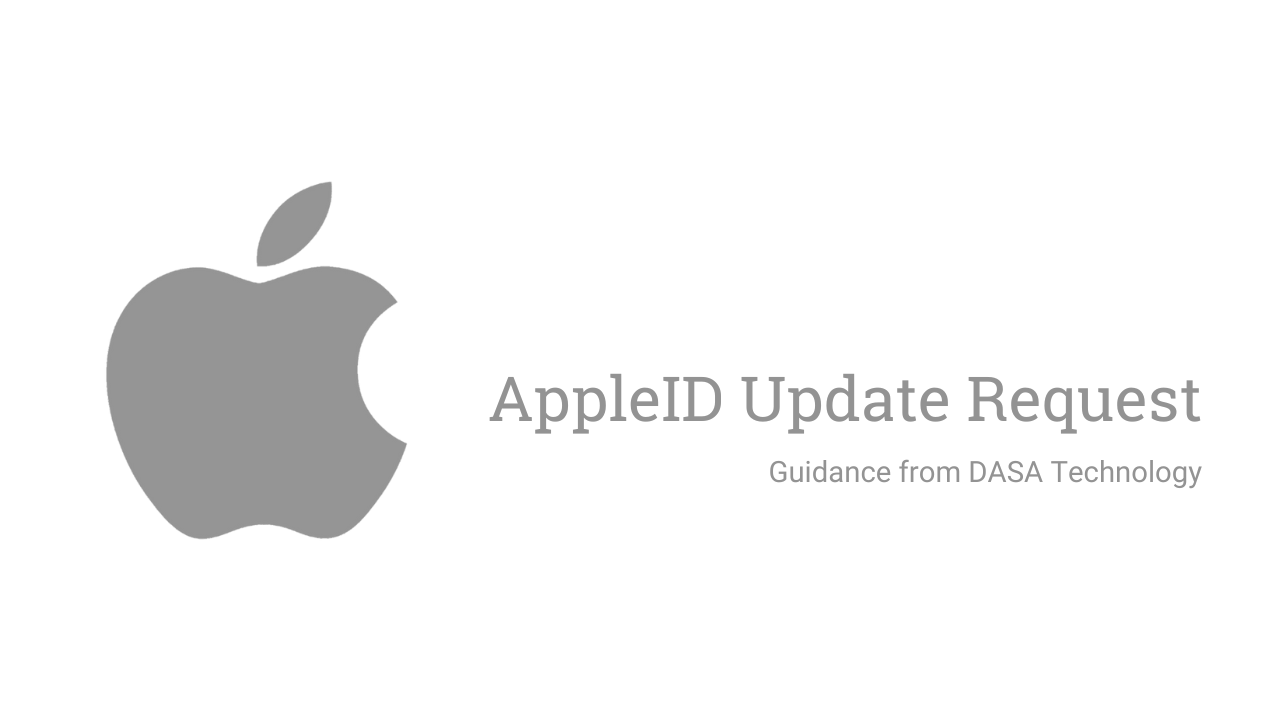AUGUST 8, 2023 – The NC State Office of Information Technology (OIT) provided guidance to the campus community today related to Google Workspace Storage Changes following Google’s announcement last year that unlimited storage would end. This email provides DASA faculty and staff with additional information specifically regarding the implementation of the storage changes within DASA.
Quotas will be based on the data that is owned by your account in the following services:
- Google Mail
- Google MyDrive
- Google Photos (Please see below as this service will be automatically turned off for people not currently using it.)
Google Shared Drives own files and folders stored within them. Consequently, shared drives have their own storage quotas which are listed below.
Here is a summary of today’s OIT message for Faculty and Staff:
- The long term Google Workspace storage quota enforcement date is November 2024.
- A more specific date in November of 2024 will be provided as we get closer. DASA Tech will keep you informed.
- The short term Google Workspace quota will go into effect on August 10th, 2023 and should not be disruptive to your day-to-day work..
- Short term quotas for Google Workspace are set to your current storage plus an additional 30% of storage space.
- Example: If you’re using 21GB of storage, you’ll get 28GB of storage.
Storage Quotas for Faculty and Staff by Google Drive and account type:
- Faculty & staff – 100 GB (Over 90% of DASA users are under this quota already)
- County Extension agents (UP08) – 100 GB
- Emeritus faculty (UP10) – 100 GB
- “Other” (all other UP classifications such as retirees, vendors) – 5 GB
- Generic accounts – 5 GB
- Shared Drives – 15 GB per shared drive
- Google Photos service will be turned OFF for all new accounts or any account that has no consumed photos storage. (Most people are not using this feature of their accounts)
What do I do with my files if I need more space?
- Please email dasa-tech-help@ncsu.edu to begin the conversation about appropriate storage locations for your data.
- Please remember that you are the custodian of record for files you created and Unit Directors should pay particular attention to records for their department to ensure that they’re being retained in line with the UNC System Records Retention and Disposition Schedule. Please see NC State’s University Record Retention and Disposition Regulation (REG 01.25.12) for additional information and guidance.
Does DASA Technology have any resources to help me with managing my storage?
Yes! We have several videos that will help you if you have concerns about the short-term and/or long-term storage quotas.
- How do I review my Google Workspace storage?
- How do I move files from Google MyDrive to a Google Shared Drive?
- How do I download some, or all, of my Google Workspace content?
- The DASA Technology Services team is also adapting the face-to-face training we offered last year into a self-paced online course that will launch later this fall.
- How do I move files from Google Drive to my departmental network share?
- Please reach out to your Strategic Partner before you do this to ensure that it’s the appropriate file storage location and that there is sufficient drive space available for this move.
- Categories: