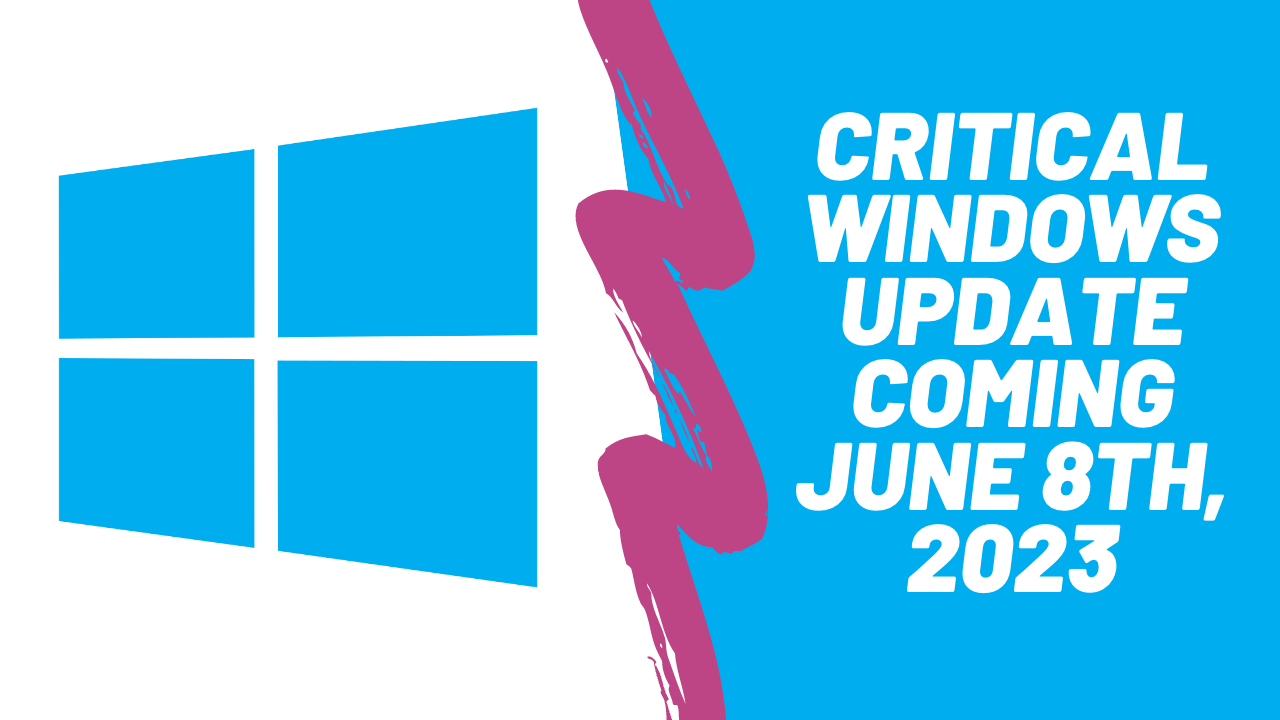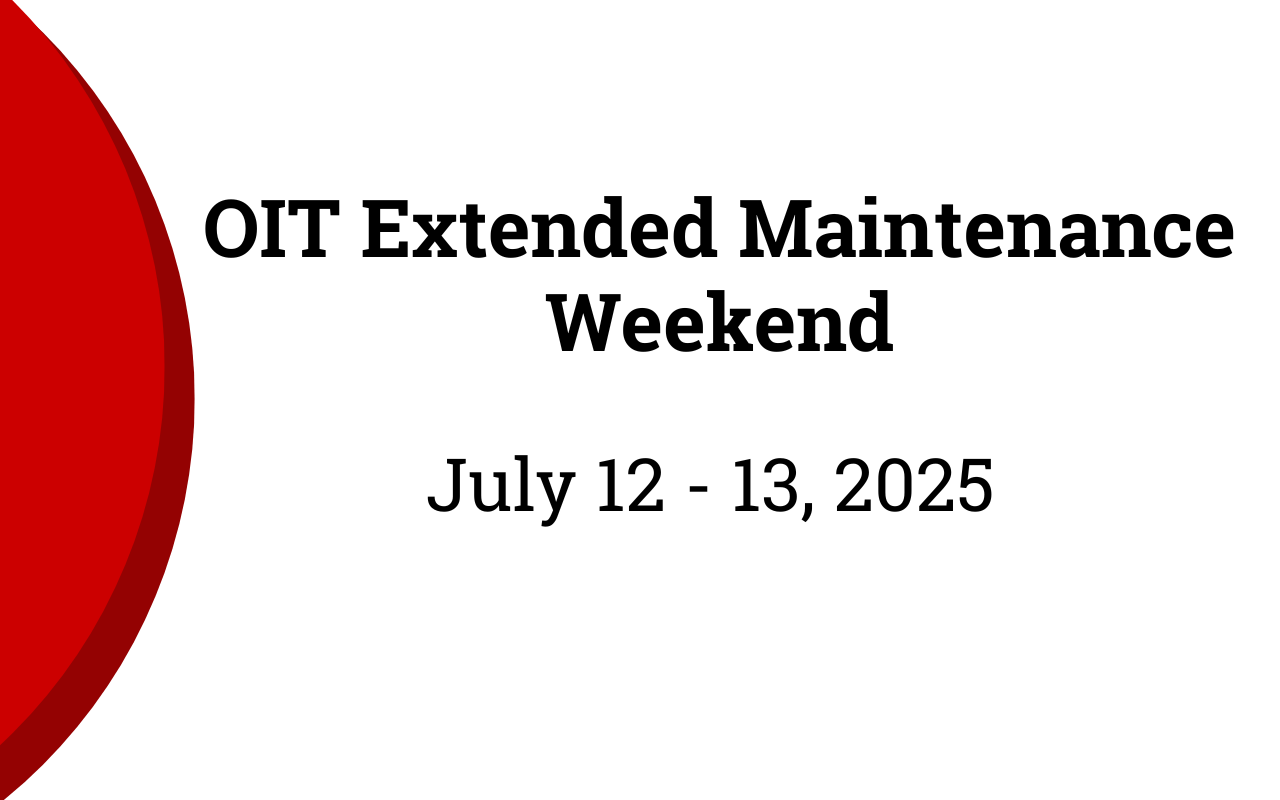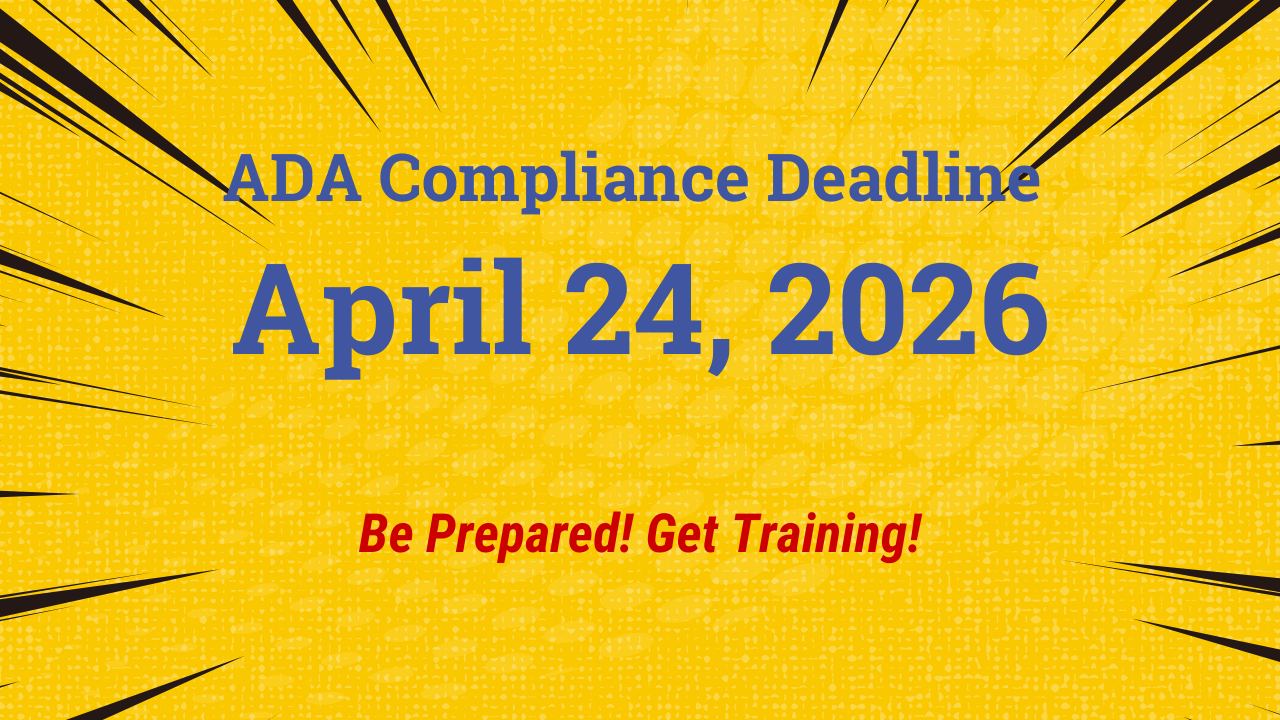MAY 25, 2023 – Beginning on Thursday, June 8th, 2023 DASA Technology will begin deploying the Windows 22H2 Windows update to computers assigned to DASA faculty and staff. We were made aware by the Office of Information Technology last week that they are imposing an August 4th, 2023 mandatory upgrade for this critical update to all Windows 10 desktops and laptops.
We recognize that the beginning of August is an inconvenient time for any disruptions, and that’s why we’re proactively pushing this patch out beginning in early June. The update will run between 6:00 PM and 10:00 PM on a rolling basis, covering a few dozen computers each night, and should take less than one hour to run. The patching process will culminate with a reboot of your computer.
Since the update will only start if your computer is on, we ask that you leave your desktop computer up and running each night until further notice. More specifically, you should save your work and log off but do not turn your computer off. If your computer is turned off during the upgrade, your computer will start the upgrade after it is turned on and you will be prompted to reboot your computer.
We recommend that Windows laptop and desktop users proactively upgrade their computers before August 4th at a time that is convenient for them while on a campus network. The update is available via our self-service option and instructions are available in this document. This option is encouraged for those with a laptop, in particular, to ensure the update is completed successfully before August 4th, 2023.
Computers that have not been upgraded by August 4th, 2023 will be forced to upgrade sometime that week by OIT. We anticipate that this upgrade will be significantly slower and potentially more disruptive to your work than if you choose to upgrade now using the provided instructions.
While we have not experienced any issues with the upgrade so far, we are ready to help should you run into any problems. Please email dasa-tech-help@ncsu.edu if you require any assistance or if something doesn’t work as anticipated during or following the upgrade.
- Categories: